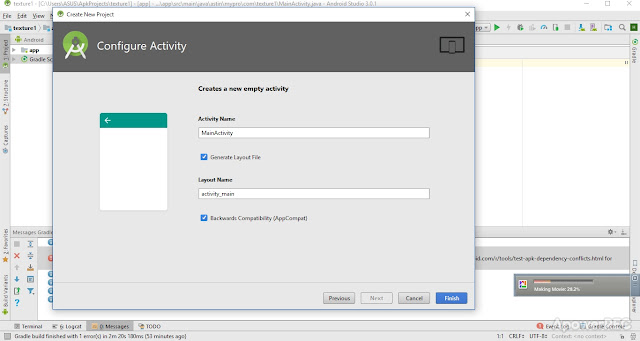ANDROID STUDIO -SHOW TEXT ON AN ANDROID APP:
let start become an android app developer by this first project.I assume that you have setup your android studio IDE correctly and android SDK correctly.Let start our project,this project shows how to show simply any text to your android application
EXAMPLE 1: AN ANDROID APP WITH SIMPLE TEXT:
STEP 1:In your android studio choose
file -new - new project
STEP2:In create new dialog box enter application name and click next
STEP3:select the minimum sdk api version ,
say api22: android 5.o then click next
STEP 4:choose the activity as empty activity and click next
STEP 5:choose activity name and activity layout and click finish
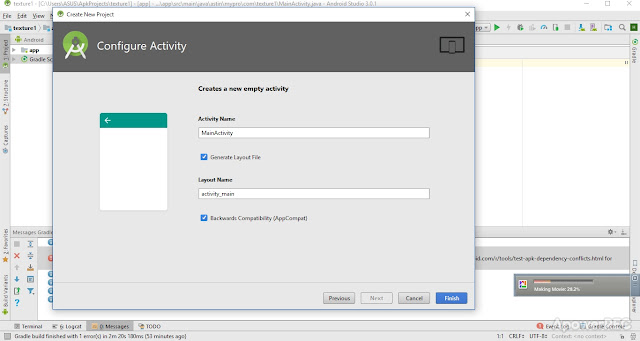
EXAMPLE 1: AN ANDROID APP WITH SIMPLE TEXT:
STEP 1:In your android studio choose
file -new - new project
STEP2:In create new dialog box enter application name and click next
STEP3:select the minimum sdk api version ,
say api22: android 5.o then click next
STEP 4:choose the activity as empty activity and click next
STEP 5:choose activity name and activity layout and click finish